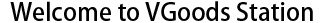One of the major pain points of VR is that you can only have fun alone, but it’s hard to share the fun, and that’s especially true of VR all-in-ones. To others, you look like a fool. So what do we need? Screen casting, of course.
In this issue we will discuss where to cast the screen? How do I do it?
一、Cast screen to mobile phone
The simplest, mobile phones and pursuit in the same network, directly in the mobile phone your Oculus app in the upper right corner of the screen casting icon, select the name of the device you need to cast the screen, click to start. The first time you cast screen need to confirm on the headset, it is recommended to tick the no longer prompted and then determined, the next headset will not be prompted again. Or directly in the exploration choose share – cast screen – choose oculus app – OK!
二、To cast screen to PC, there are 2 methods
1、Use the SideQuest software with the wireless casting function, the specific setup please see my previous video, the address is in the video below the video profile
2、The latest system of Oculus added a very convenient function, through the web plug-in casting screen, I personally feel that it is by far the most convenient way to cast the screen to the PC. PC and Quest in the same network segment of the case, open the https://www.oculus.com/casting in the browser, it is recommended that chrome browser. Then the PC does not need to operate. Open share on quest – cast screen – select the name of that PC to cast screen. See I’m still playing the game well!
三、Casting to TV
1、Ordinary TV, then buy a Chromecast III, is so like that lick a lick, soak a bubble of that thing, the HDMI that end of the HDMI interface plugged into the TV, and then connected to the power supply, mobile phone on the download google home program set up on it, the headset within the selection of the casting screen to share, you can identify the device, select the device to start casting the screen can be. Certain fish and certain treasure can be purchased, about 200 points. This thing is not only can cast screen quest, can also cast screen mobile phone in the nifty and so on, we can study their own, I will not say more.
2、If it’s a smart TV or TV box that can install apps, then you can directly install the app I provided in the video introduction, install the app into the smart TV or TV box system and run it. Select cast screen sharing within the head unit to recognise the device, select the device and start casting.
TV Casting App Link:
https://pan.baidu.com/s/1hyA6zcqQGVj6dHfOBZO8ug Extraction code:ya14
Summary:
In fact, no matter what kind of screen projection, it is not complicated. Everyone can choose according to their own situation. Well, this article ends here. Thank you everyone and goodbye!
Video tutorial: