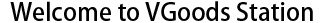Preface:
Microsoft released the data recovery tool Windows File Recovery in the Software Store in 2020, which is free to recover not only mistakenly deleted files, but also files on formatted or corrupted hard drives. However, due to the command line mode only, the threshold for use is high and the rating is only 2.
Now Omni, the company that makes the Omni Partition Assistant software, has developed a graphical version of WinFR based on Microsoft’s Windows File Recovery, with a graphical interface that makes it easier to use and just as free.
Here we will briefly explain how to use
1、Download and install
Click to open the official Aomei download page:https://www.disktool.cn/recovery/winfr.html
Download – Unzip – Double click to install
2、File Recovery
After running the software, you will see an explorer-like interface. Then select the partition you want to recover – Select the location to save the recovered files (note that you need to save to a partition other than the recovery disk first) – Select the scanning method (the default is Quick Scan) – Click Start Recovery to
WinRE will put the recovered files directly into the backup partition according to the original folder structure. Of course, scanning is very time-consuming, so you need to wait patiently until the recovery is finished and open the backup partition to see the recovered files.
If you don’t find the mistakenly deleted files in the recovery result, you can go back to the main interface and use “Deep Scan” to recover these files again.
Unlike Quick Scan, Deep Scan searches in sector mode, so you can find more lost directory structures or files. In addition, some special file formats also require Deep Scan. Of course, deep scan will consume more time.
3、Custom Recovery
If you know exactly what types of files and directories you want to recover, you can also click on “Advanced Settings” and directly select a folder or file type to scan. This will greatly speed up the scanning and recovery process.
Summary:
Because the underlying layer is official from Microsoft, WinFR Interface Edition performs very well in terms of compatibility, supporting mainstream systems such as Win10 and Win11, and file systems such as NTFS, FAT, exFAT and ReFS. It also has good recovery success rate for different storage media, such as SSD, HDD, USB flash drive and memory card.
Of course, in order to get a higher recovery success rate, you should try to stop writing irrelevant data and back up more important files on the disk before recovery.