Meta Quest 2 – Smooth PCVR gaming over wireless
There is a video tutorial at the bottom of the article
main text (as opposed footnotes):
- The required hardware is a PC computer capable of running PCVR games and a wireless router with at least 5G WiFi support.
- Please visit the Oculus Store to purchase the Virtual Desktop app, which is available for $20, so please consider carefully before purchasing.
- Visit the official virtual desktop website (vrdesktop.net) to download the PC client.
- Install the programme on the pc
- Launch it, fill in your Oculus username here (make sure it’s correct), and save!
- Leave it alone, unplug the cable and put on Quest2.
- Start Virtual Desktop in quest2.
- You should now see your computer name on the main screen. Click on it to connect. Please note that the Quest2 and the computer must be on the same network. Once connected, you will see a large desktop.
- At this point, you can either use the menu button on the left joystick to open the menu and launch SteamVR, or select the Games tab to see the VR games already installed on your PC and click on them to launch them.
- The results ultimately depend on your computer’s hardware configuration and how good the WIFI is.
Setting up virtual desktops for better results
- Press the menu button on the left joystick and select “Streaming”. Here you can set the bit rate (bit rate), refresh rate and resolution of the VR stream. The maximum bitrate limit that can be set will change automatically when connected.The new version supports 90Hz and 120Hz refresh rates for Quest2
- Another important thing is that Quest 2 supports WIFI6 protocol, note that it is WIFI6 without E not WIFI 6E. if you have wifi 6 wireless network then you will be able to get better quality and get higher bit rate.
- Normally, WiFi 5 can reach a maximum connection value of 866Mbps and you can see the connection speed at the top, while wifi 6 can reach 1200Mbps with lower latency. This seems to be a good upgrade.
But 。。。。。。
With WiFi5 the connection bitrate is 118Mbps with a latency of about 30ms, while with WiFi6 the maximum connection bitrate is increased to 133-150Mbps and the latency is still about 30ms.
So it does help, but the actual difference is not that great.
A latency of around 30 milliseconds may not have much of an impact on games like Half-Life Alyx or Wrath of Asgard.
However, more latency can be noticeable in games like Rhythm Lightsaber Expert Mode and above (compared to Index).
But for me, this issue is nothing compared to the uninhibited feel of the wireless, not to mention its fine picture quality. Anyone else feel the same way I do?

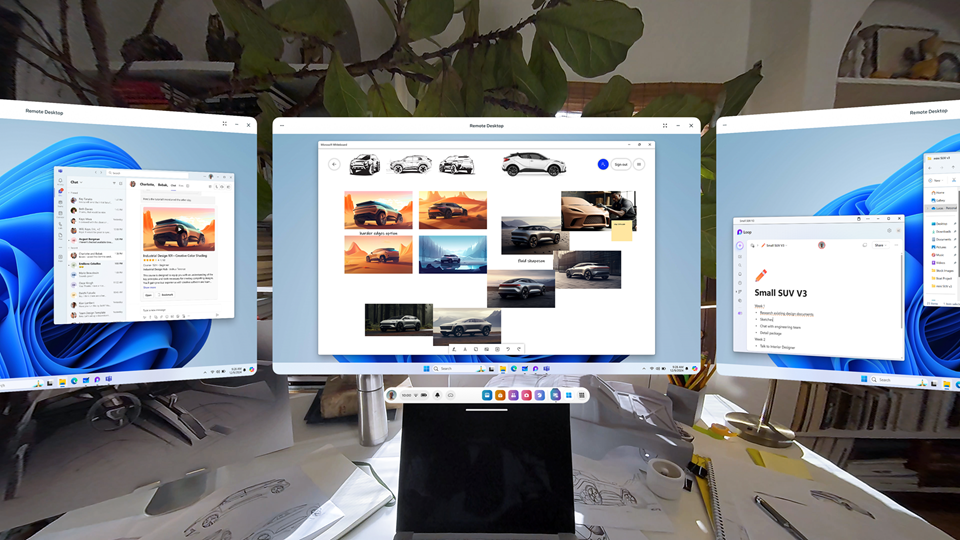





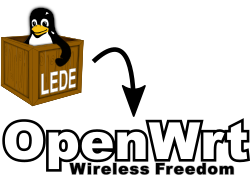
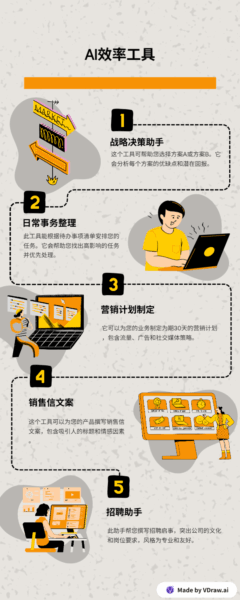
Comments