A few simple steps to improve the picture quality of Oculus Quest 2 Link
The first things to prepare are:
1、Oculus Quest 2

2、Link cable (better quality)

3、A high end computer (recommended 2070 graphics card or above), with a good Oculus PC client installed in advance
Steps:
1、Connect the PC and Quest 2 with the Link cable
2、Open the Oculus PC program on your PC, put the device on and enter Quest 2 to open Link mode. At this point, if the line is okay, it should be able to connect with the PC properly


3、If there is no problem, run the OculusDebugTool.exe file on your computer. The default installation path is in C:\Program Files\Oculus\Support\Oculus-diagnostics\
4、According to the picture, change the parameters of the corresponding position to 3664 and 1.2


5、Click the File-Restart as aministrator command in the top left to restart the Oculus client.

6、In the Quest 2 settings in the Oculus client click on Graphics Preference on the right and select Prioritize Quality
7、After ok, you can put on Quest 2 and play.

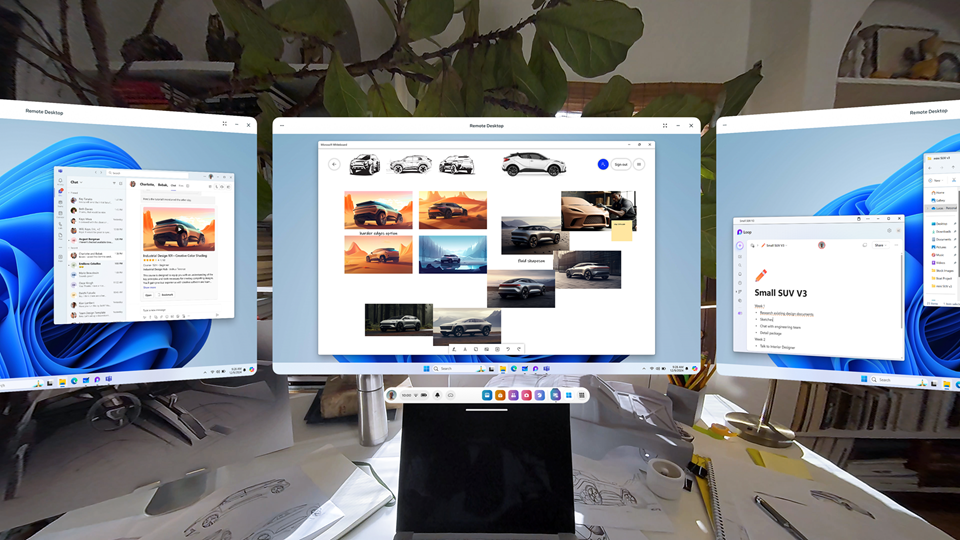





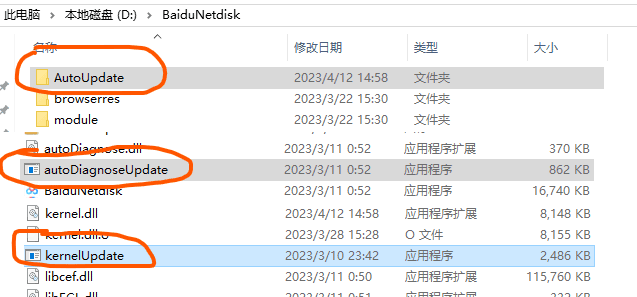

Comments