Preparation: Your own ChatGPT API KEY (see my previous post on how to get a KEY). A docker-enabled groupware NAS.
1、Open Synology docker-registry – search chatGPT – select the first one – double click to download.
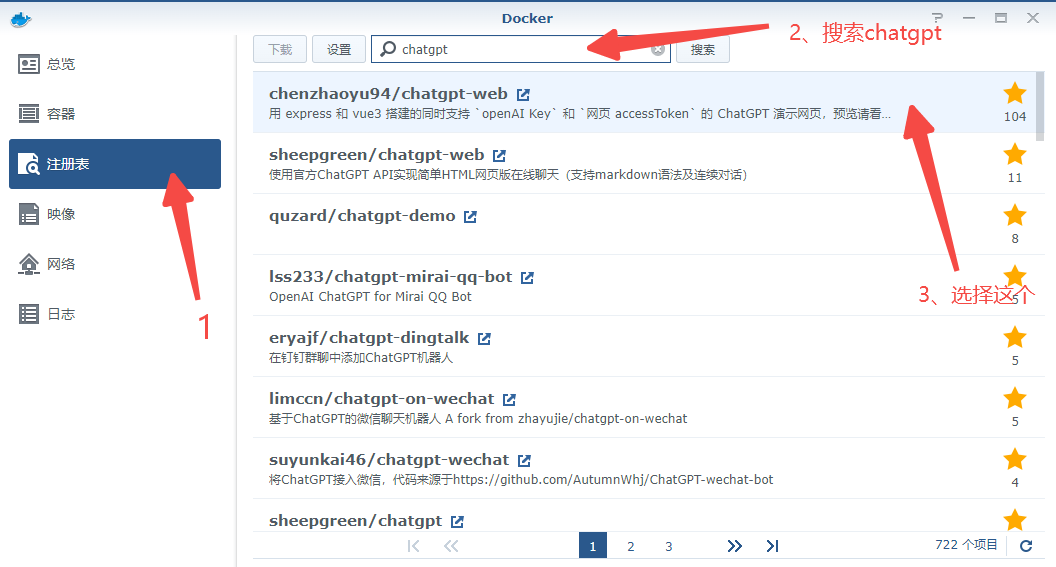
2、After downloading, double click in the container to run
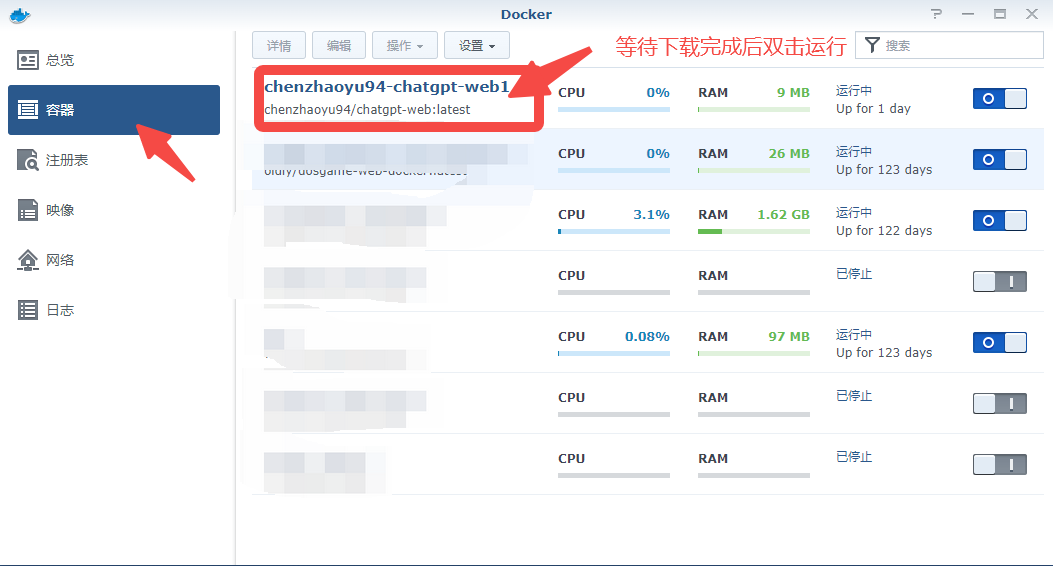
3、After entering the settings, modify the port in the port settings, generally set the local port and container port to be the same, if you encounter a port conflict, please modify it to another non-conflicting port.

4、Click on Environment – the + sign in the upper left corner – add a variable OPENAI_API_KEY – the value needs to be filled in with your own ChatGPT API KEY (usually starts with Sk), if you also need to share with others, it is recommended to add another variable AUTH_SECRET_KEY – the value can be set by you (verify the use).
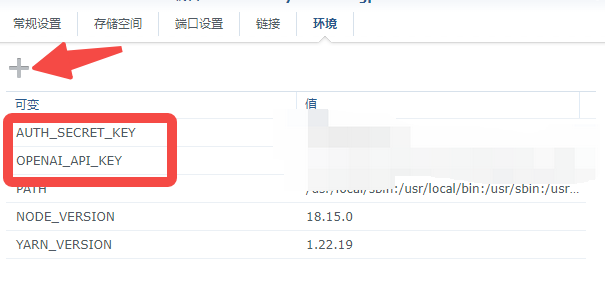
5、You can save and run the container after confirming all issues.
6、Enter “NAS ip address:port number” in the address bar of your browser to open it. If there is a verification code, please enter the verification code you set to enter the use
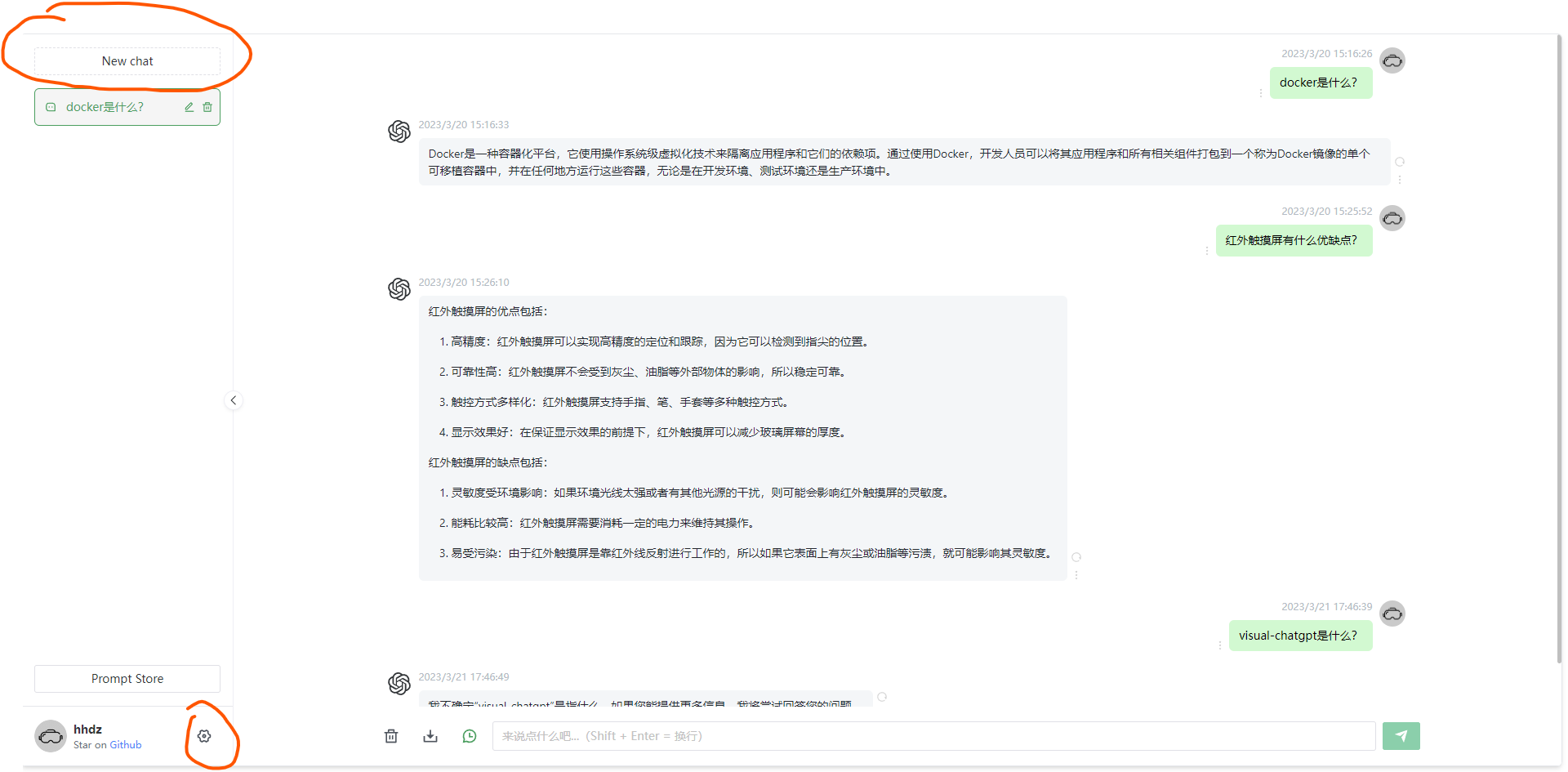
7、Please enjoy using it, and if you have any questions, please feel free to leave a comment to discuss.