The articles in this series are mainly for newcomers, so one, the topics will be relatively simple. Second, the steps will be described in a more tedious manner. Those who are highly skilled can ignore them.
ChatGPT is very hot now, but every time you use it, you have to open the website – login to use it, which doesn’t feel very convenient. So here is a recommended browser plug-in that allows you to easily talk with ChatGPT while using browser search, supports api interface, no login required, more convenient. The effect is as shown in the picture:
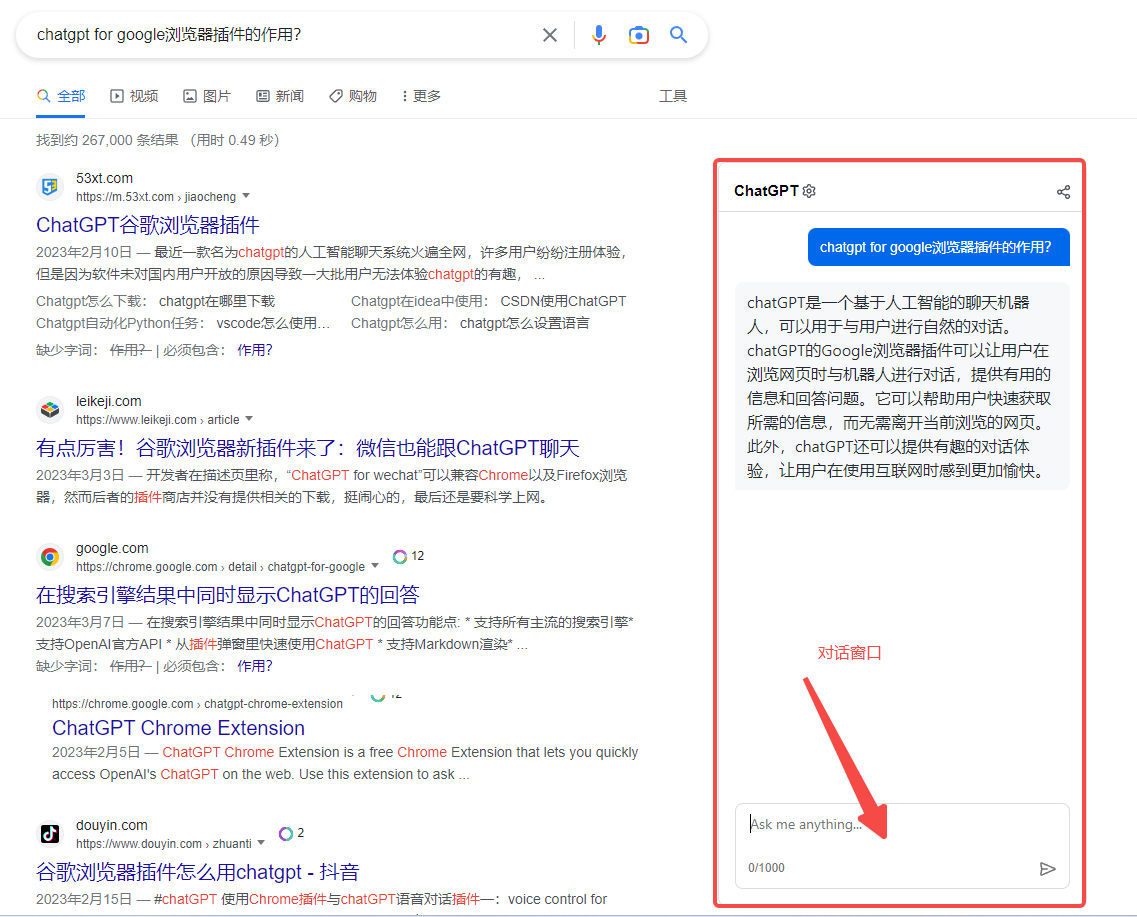
Without further ado, let’s go straight to the installation and configuration tutorial. Let’s take Google Chrome as an example.
First: Install the plug-in
1. Click the 3 vertical dots in the upper right corner of the browser in turn – More Tools – Extensions

2、 Click on “Find extensions and theme backgrounds in the Chrome App Store”
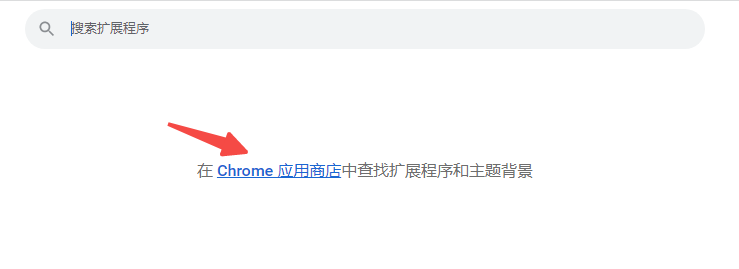
3、Search for “chatGPT for Google” in the search box on the top left.
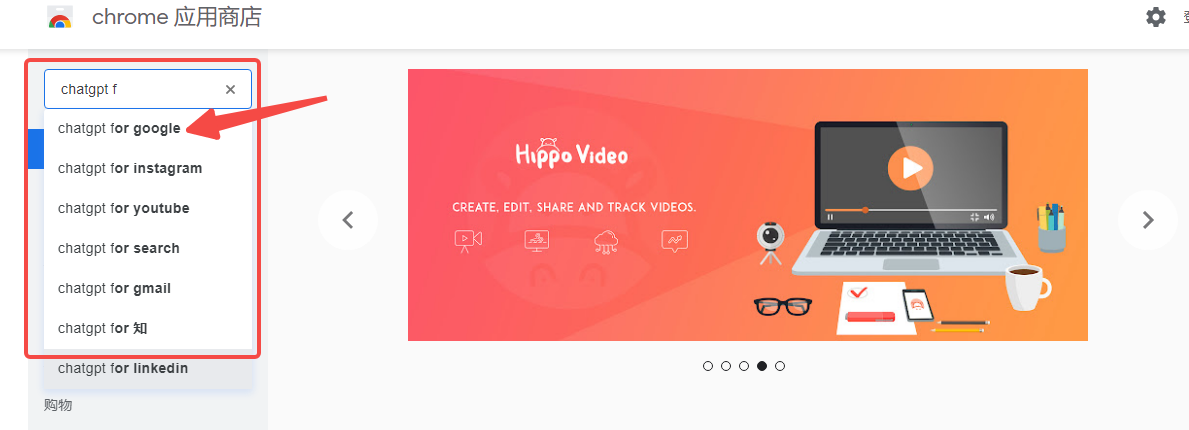
4、Select to enter this plugin
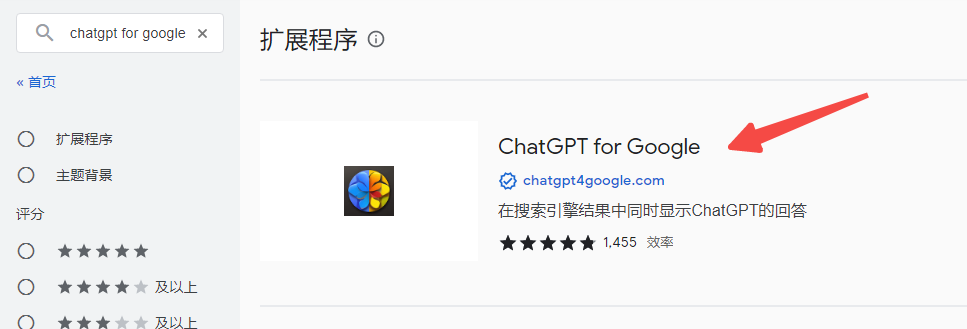
5、Click “Add to Chrome” and select “Add Extension” in the pop-up dialog box, the browser will install the plugin automatically.
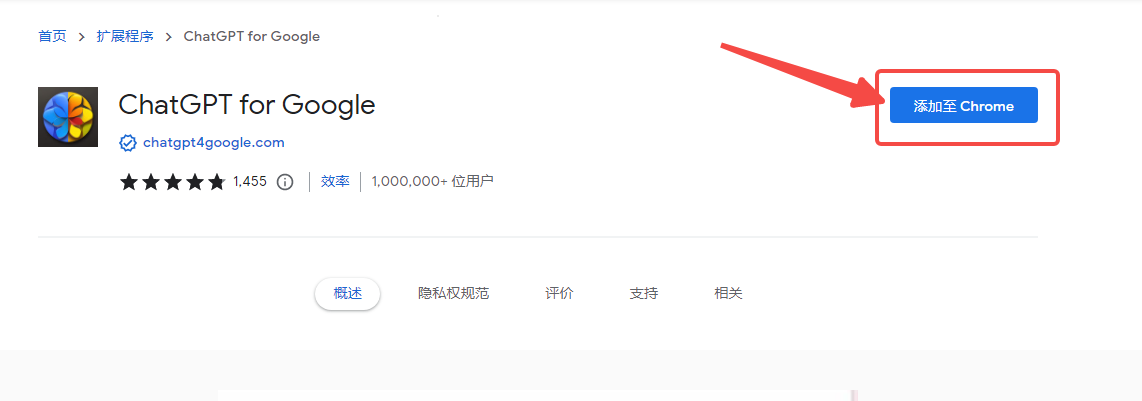

6、Once installed, you can click the “Extensions” button in the upper right corner of your browser to view the installed plug-ins. You can also click the “Fixed” button to display the plug-in directly in the top right corner of your browser.
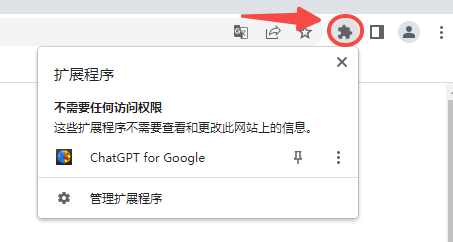
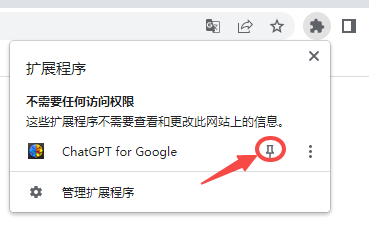
Second: plug-in settings. After the installation is complete, the default will enter the plug-in parameters settings interface.
1, the first main part, the trigger conditions. It is recommended to choose the second or third
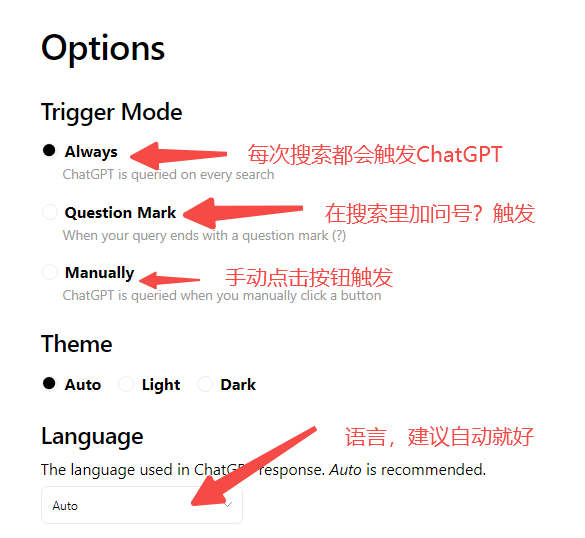
2、Language suggestions are automatically good.
3、Set “AI Provider”, the first one is “ChatGPT Webapp”, which is a public free API, basically it is no longer available. So we suggest you choose the second “OpenAI API”, which is your registered ChatGPT account to generate your own API Key, fill in the key. login to OpenAI with your account, create a KEY, copy and save it, then fill in the input box. Other than that, you can proceed as default. Finally, don’t forget to click the “Save” button below to save it.
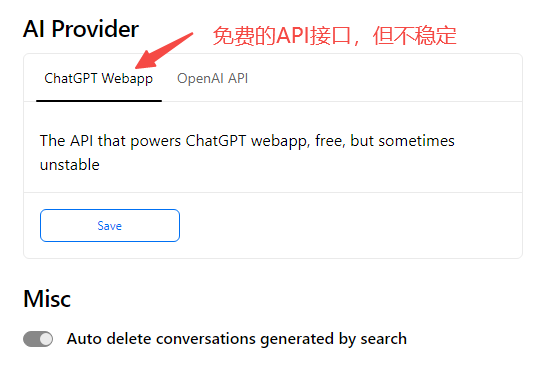
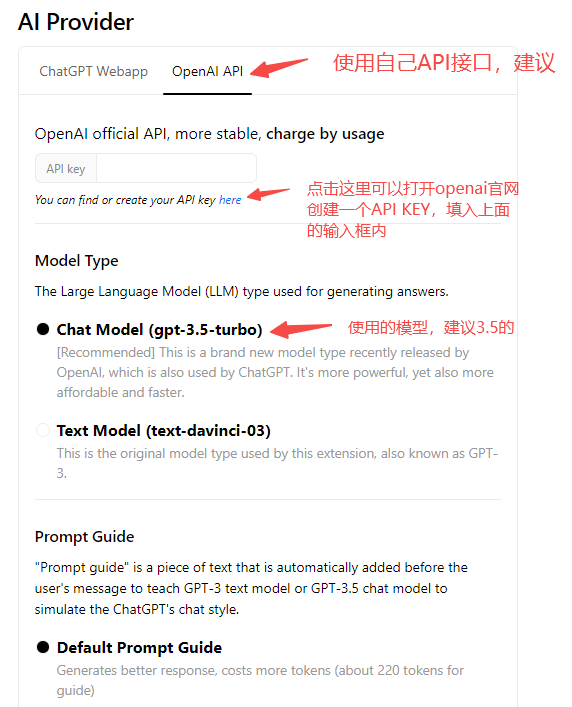
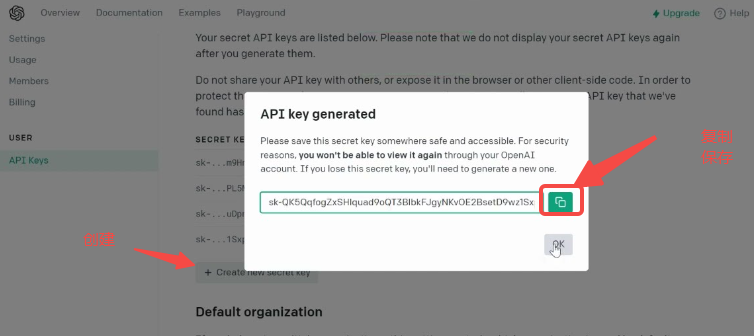
Finally, save the settings and you’re done.

