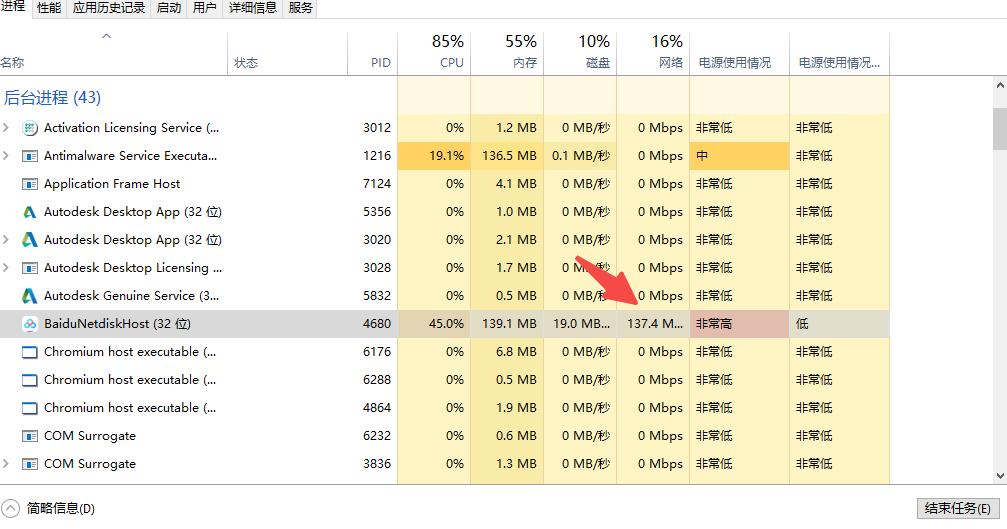Preface: I’m sure you all know the kind of painful downloading experience in Baidu.com if you don’t top up. Now we can use CE modifier to increase the download speed, it’s very easy. Pro-test still works.
What is a cheat engine?
A cheat engine, which is actually a game modifier, queries and modifies the memory after the program has been disassembled. By modifying the memory, the user can get some benefits in the game, such as unlimited lives, time or ammo. It also contains some Direct3D tools that allow you to see through walls, and in some advanced options it can move the mouse for you, a feature that can be used to create Aimbot. here we will talk about how to do this? Increase the download speed of Baidu.com.
1、Download cheat engine, download link at the bottom of the article, download and unzip the Cheat Engine.exe file in the directory, double click to run.
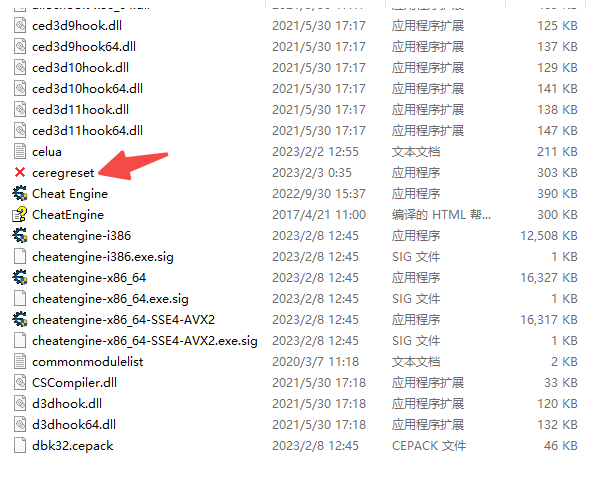
2、Select the interface language and skip the tutorial
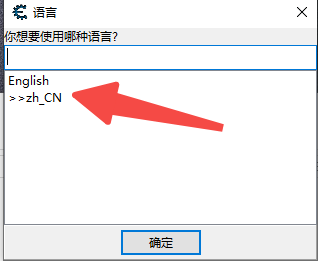
3、After running Baidu.com, open the task manager. Task manager needs to select details
4、Right-click on the top status of the Task Manager and select Open PID Information
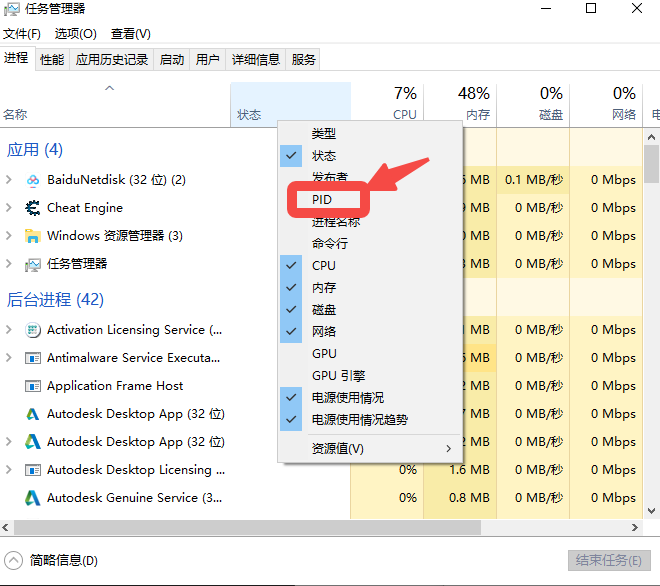
5、Download the file you want to download in Baidu.com, check the process ID of Baidu.com (the one with traffic) in the background process of the task manager, and write down the PID number
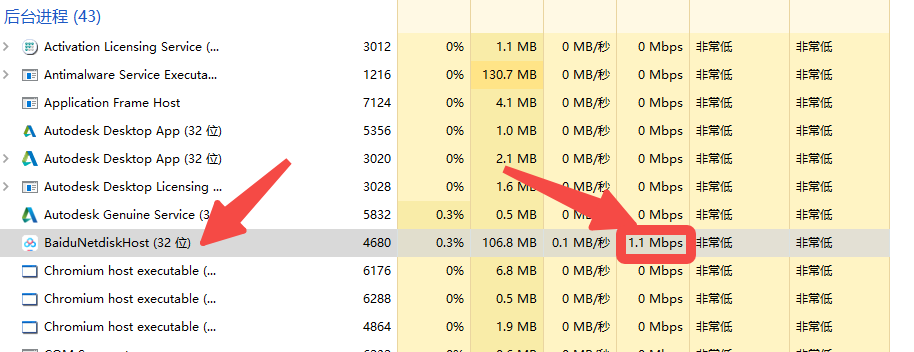
6、Click the “Please select a process to open first” button in the upper left corner of the CE, right click on the blank space of the window and select “Convert PID to Decimal”.
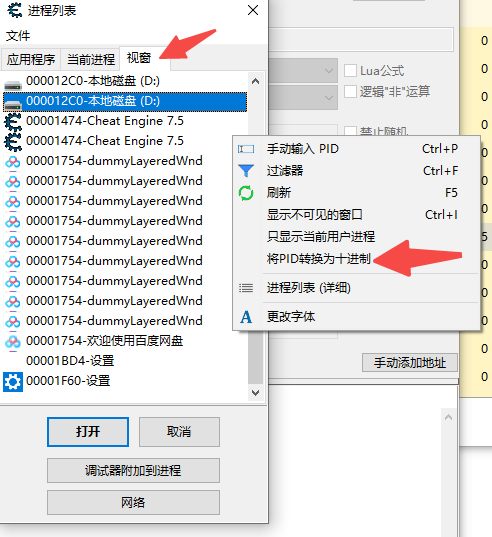
7、Go to the Processes window, find the corresponding PID process, and select Open.
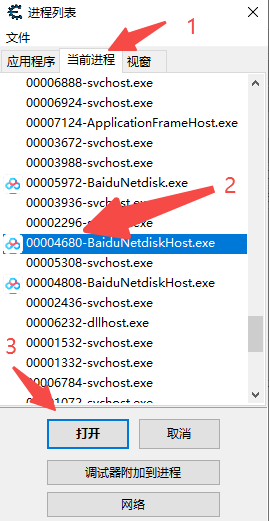
8、Then choose to open the Variable Speed Wizard, write that speed directly to 500x, and apply it.
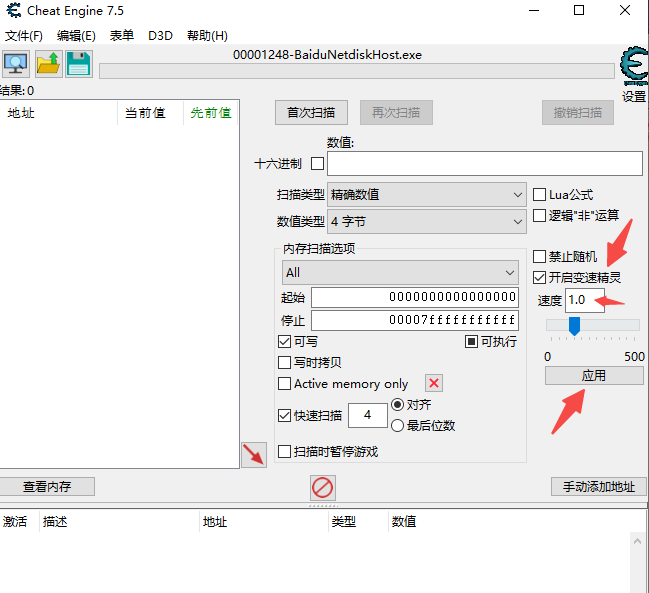
9、At this point, you will see the Internet speed of Baidu.com in the Task Manager process skyrocketing, and you will notice that although the download speed shown by the Baidu.com client has not changed much, the download progress bar has become fast.